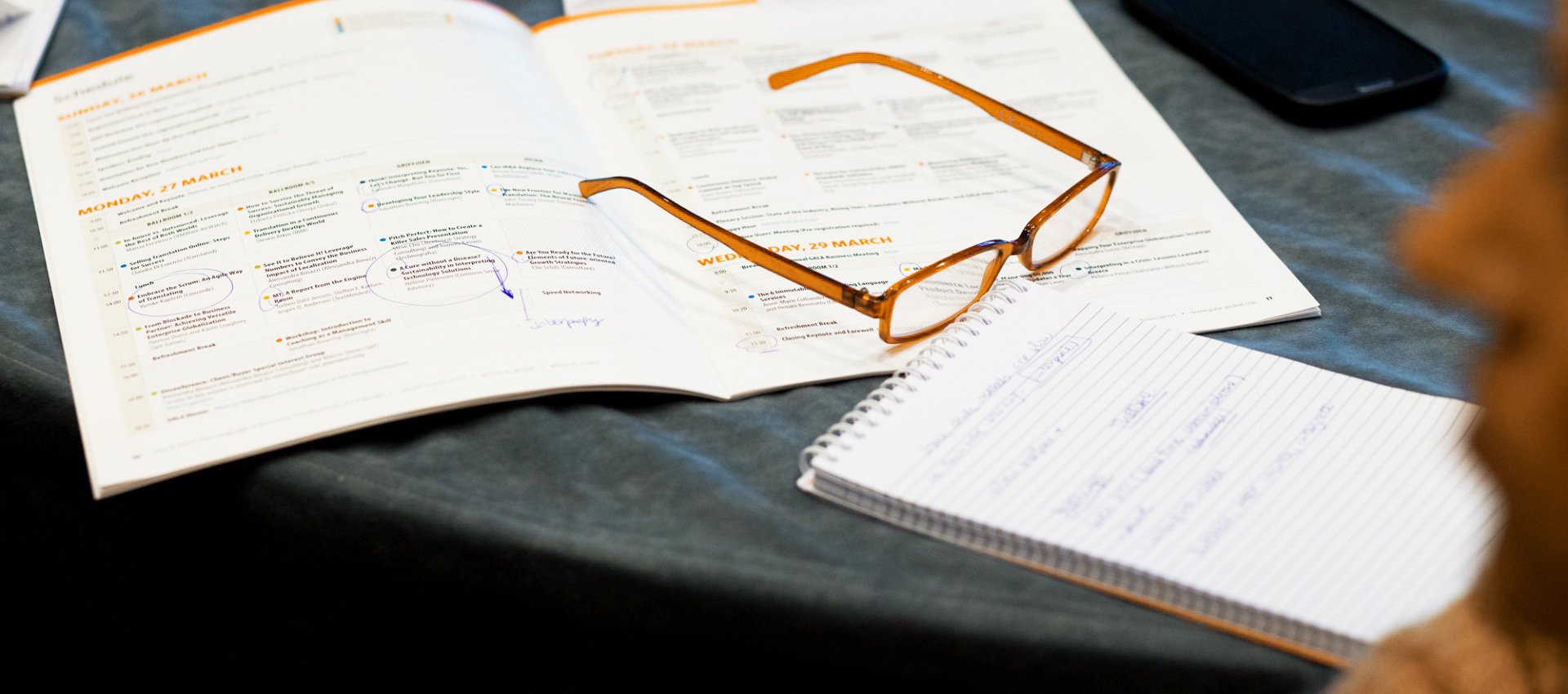- Home
- Resource Center
- Articles & Videos
- The Role of Web Accessibility in Digital Content Strategy
12 June 2025
The Role of Web Accessibility in Digital Content Strategy
Web accessibility is an essential aspect of a digital content strategy, particularly for organizations that operate in multiple markets. Similar to localization, the goal of accessibility is to make content usable and meaningful to all users, regardless of language, culture, or ability.
This article is based on a presentation given by Jassem Hashmi during the GALA Academy Q1 2025. He walked participants through the core concepts of web accessibility, its importance, and how to get started with audits, tools, and best practices.
What accessibility means
Accessibility is the practice of designing websites and digital content so that they can be used by people with a wide range of abilities. This includes individuals with visual, auditory, motor, or cognitive impairments. Accessible content can be perceived, navigated, understood, and interacted with using assistive technologies, such as screen readers, keyboard navigation, and voice commands.
Why accessibility matters
There are several interconnected reasons why web accessibility should be prioritized. First, legal compliance is critical. For example, the Americans with Disabilities Act (ADA) in the U.S., EN 301549 in the EU, and similar laws in Canada, the UK, Australia, and Japan require that digital content be accessible to people with disabilities.
Second, accessibility is an ethical obligation. Providing equitable access to information demonstrates a dedication to inclusion and upholds the essential right of every individual to engage with digital spaces.
Third, accessibility delivers significant business value. It enhances search engine optimization, improves site performance through cleaner code, and strengthens user trust and brand loyalty. Considering that over one billion people globally live with a disability, making content accessible expands reach and fosters more inclusive customer relationships.
Understanding different user needs
In order to understand accessibility needs, it is important to consider how different disabilities affect digital experiences.
- Visual impairments: May require screen readers, high-contrast displays, or alternative text for images.
- Auditory impairments: Often necessitate captions and transcripts for multimedia content.
- Motor impairments: May make using a mouse difficult, requiring keyboard navigation or voice controls.
- Cognitive impairments: Benefit from simplified layouts, clear language, and predictable navigation.
Accessibility standards: WCAG principles
The Web Content Accessibility Guidelines (WCAG) offer a widely recognized framework for accessible web design. The guidelines are based on four principles:
- Perceivable: Information must be presented in ways users can perceive, such as through alt text and screen reader compatibility.
- Operable: Users must be able to interact with interface elements using tools like a keyboard.
- Understandable: Content should be clear, predictable, and user-friendly.
- Robust: Content must function across a variety of current and future technologies.
WCAG Compliance Levels
These levels help organizations prioritize and plan their accessibility efforts according to complexity and feasibility.
- Level A: Basic requirements
- Level AA: Recommended standard for most organizations
- Level AAA: Advanced accessibility, harder to maintain on dynamic sites
Accessible Design Patterns
Using consistent design patterns helps ensure that websites function effectively for all users.
- Use ARIA labels: These help screen readers describe the function of buttons, forms, and dynamic elements.
- Use semantic HTML: Tags like <header>, <nav>, and <main> clarify page structure for assistive technologies.
- Ensure color contrast: Text should have sufficient contrast with backgrounds. Avoid using color alone to convey meaning, and consider offering high-contrast or dark mode options.
How to conduct an accessibility audit
Similar to quality assurance in localization, organizations should conduct an audit to evaluate accessibility. Key steps include defining the scope (e.g., specific pages, templates, or user flows) and the objectives (e.g., compliance or internal goals). Documenting issues by type, severity, and location enables efficient resolution.
Audit Methods
There are different approaches to auditing.
- Automated tools: Tools such as WAVE, Axe, and Lighthouse quickly identify common issues, including missing alt text or low contrast.
- Manual audits: Reveal usability challenges that automated tools may miss, such as confusing form layouts or inaccessible navigation.
- User testing: Involves people with disabilities and provides direct feedback on real-world use.
- Hybrid audits: Combine all three approaches for a comprehensive evaluation.Tools for Your Accessibility Toolkit
An effective accessibility toolkit may include:
- WAVE (WebAIM): Highlights accessibility errors on web pages
- Axe DevTools: Provides diagnostics and integrates with developer workflows
- Lighthouse (Google): Audits performance and accessibility
Screen reader testing tools
- NVDA (Windows): A free, widely used tool
- JAWS (Windows): A paid tool with advanced capabilities
- VoiceOver (Mac/iOS): Built into Apple devices
Planning and reporting
Audit planning should prioritize high-impact areas such as templates, high-traffic pages, and key user flows (e.g., checkout or contact forms). Reporting should be detailed, capturing:
- Page URL
- Description of the issue
- Screenshot
- Severity level
- Suggested fix
For organizations seeking formal documentation, a Voluntary Product Accessibility Template (VPAT) can support compliance efforts.
Integrating accessibility into localization workflows
Localization professionals can contribute to accessibility by integrating key practices into their workflow:
- Translate image alt text accurately
- Ensure that forms and buttons support keyboard navigation
- Assess color contrast in multilingual designs
Conclusion
Accessibility is a technical requirement and a reflection of respect and inclusion. When teams consider accessibility in their global content efforts, they ensure that their work reaches and supports all users, regardless of ability.
Expand Your Localization Expertise. Subscribe to Our Newsletter!
Isabella Massardo
Isabella Massardo is a content strategist at GALA. She combines her background in linguistics and technology to support the global language services community. Having lived in Italy, Russia, and the Netherlands, she brings a well-rounded, international perspective to her work. Through GALA, she curates and produces timely, relevant content that informs and connects professionals in the globalization and localization industry. She is always looking for new ideas, trends, and conversations that matter to those shaping the industry.