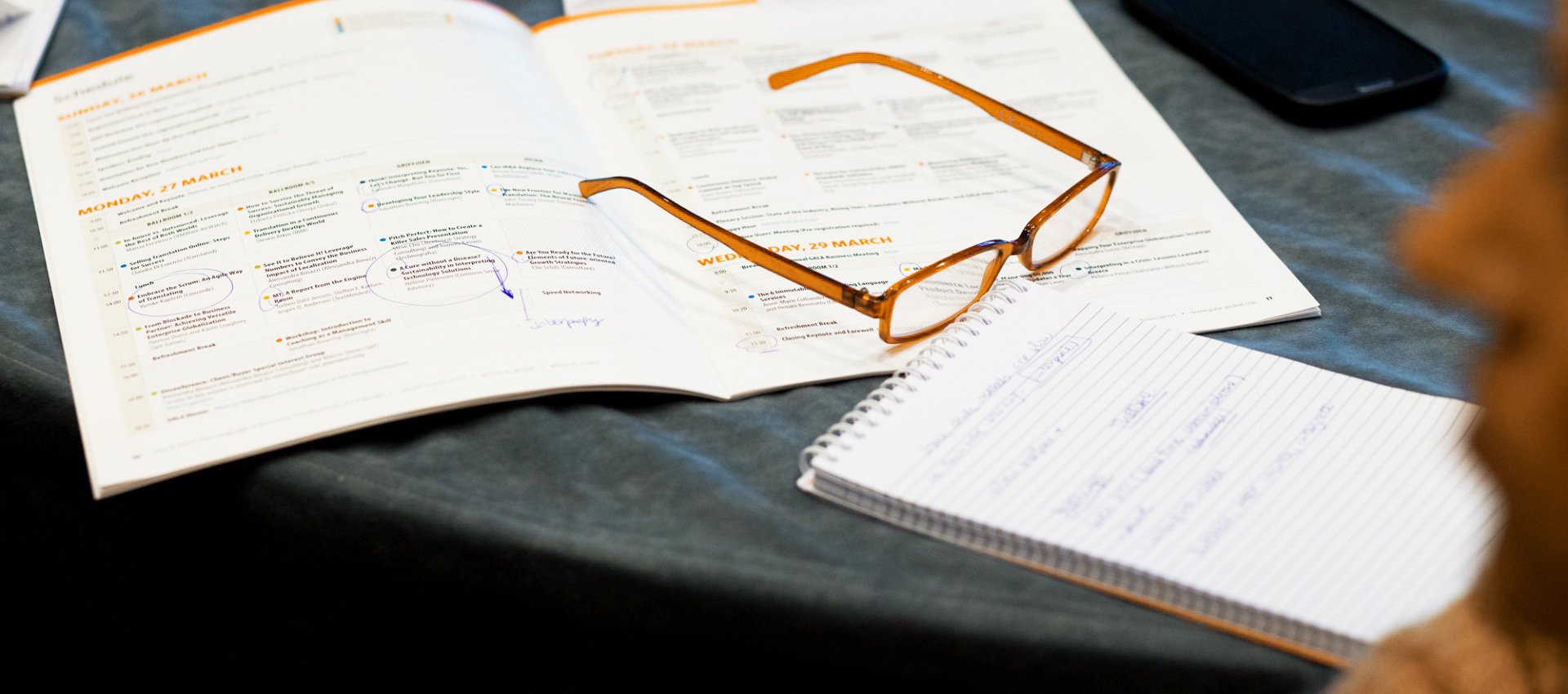- Home
- Resource Center
- Articles & Videos
- Document Accessibility: Making PDFs Work for Everyone
23 June 2025
Document Accessibility: Making PDFs Work for Everyone
PDFs are everywhere in localization workflows, from forms and manuals to multilingual reports. But many of these documents fall short when it comes to accessibility.
In this article, based on a GALA Academy presentation by Milena Spelta-Parenti, you'll learn what PDF remediation involves, why it matters for inclusive content, and how localization teams can play a key role in making documents accessible across languages and formats.
What is PDF remediation?
PDF remediation is the process of making PDF documents accessible to people who use assistive technologies (like screen readers, magnifiers, or keyboard navigation).
This work involves more than just adding text descriptions or fixing formatting. The goal is to make the document easy to use. A remediated PDF includes the right tags, a logical reading order, and labeled elements that help users find their way through the content.
If you don't fix a document, it might look readable but not work well. A screen reader may announce all the text, but in the wrong order. A form field might be visible but unlabeled, making it impossible to complete.
The remediation workflow in a nutshell
The process of remediating a PDF begins with assessing the current structure. This includes, among other things, checking tags, reading order, and whether required elements like titles or document language are present.
Here are a few of the challenges of PDF remediation:
- Incorrect color contrast
- If the text and background have a lot of different colors, it can be hard for people with visual impairments to read it.
- Incorrect reading order
- Assistive technologies depend on a logical reading order. If you don't use proper tagging, screen readers might read content in a confusing or incorrect order.
- Inaccessible tables
- If a table is complex or improperly tagged, it won't be understood by a screen reader. The column and row headers must be easy to understand.
- Missing or inadequate alternative text (Alt Text)
- Informative images need concise, meaningful descriptions.
- Decorative images should be marked as artifacts so they’re ignored by screen readers.
- Inaccessible forms
- If form fields don't have proper labels or aren't easy to navigate with a keyboard, it can be hard for users who rely on screen readers or don't use a mouse.
- Incorrect or missing heading hierarchy
- Headings should follow a structured sequence (H1 → H2 → H3).
- Skipping levels or using incorrect tags confuses navigation for assistive technologies.
- Unstructured lists
- Lists must be tagged appropriately. Simply using dashes or bullets without tagging them as lists breaks screen reader logic.
- Improper document structuring / tagging
- Every element (headings, paragraphs, lists, images) must have semantic tags.
- Tags should accurately reflect the visual and logical structure.
- Lack of language specification
- Language must be explicitly tagged to ensure correct pronunciation by screen readers.
- Unmarked artifacts and repeated elements
- Background elements, logos, or repetitive headers/footers should be marked as artifacts to avoid redundancy and distraction.
- Poor link and navigation labeling
- Hyperlinks should have descriptive labels (not just “click here”).
- Tagging and context are essential to help users understand where a link leads.
- Inaccessible attachments or supplementary files
- Additional documents linked or embedded in a PDF also need to be accessible and clearly described.
- Lack of metadata
- Documents should include metadata like title, author, language, and keywords for proper indexing and usability.
- Improper handling of password-protected PDFs
- Password protection can prevent screen readers from accessing content, posing a technical barrier.
- Lack of digital signatures
- Handwritten signatures can’t be validated or accessed. Digital signatures are preferred for authenticity and accessibility.
Human-machine collaboration
Some tools can automatically apply tags or perform quick accessibility checks. This is helpful for identifying obvious problems or processing large volumes of files. But automation has its limitations.
Automatically generated tags can be inaccurate. For example, a heading may be missed or misidentified based on its appearance rather than its role. Software alone can't always determine the correct reading order. And decisions about alt text or form labels require human understanding of context.
Manual remediation allows for accurate tagging, meaningful alt descriptions, and thoughtful structure. It takes more time, but it ensures that the document works the way it's supposed to for everyone.
The most effective approach is often a combination of the two: use tools to streamline the process, then rely on human review to ensure that the document is truly accessible.
Compliance and accessibility standards
For some organizations, PDF accessibility is a legal requirement. But even if it's not required by law, it's part of providing equal access to information. Documents that aren't accessible limit who can read, understand, or interact with them. It's not just a technical issue, it's a barrier to participation.
Key accessibility standards and guidelines are:
• WCAG (Web Content Accessibility Guidelines
• PDF/UA (PDF/Universal Accessibility)
• The Americans with Disabilities Act (ADA) 1990
• Section 508 of the Rehabilitation Act 1998
• The European Accessibility Act (EAA) 2019
• ACA Accessible Canada Act 2019
• Disability Discrimination Act of 1998
• Public Sector Bodies Accessibility Regulations 2018

Selling accessibility services: A growing opportunity for LSPs
Accessibility isn't just a compliance checkbox - it's a growing business opportunity for language service providers. As regulations expand and clients become more aware of inclusion, LSPs are well-positioned to add value through accessibility services.
Here's how localization teams can add accessibility to their offerings:
- Adapting content to plain or simplified language to support users with cognitive disabilities, or simply to make complex information easier to understand.
- Improve PDFs with tagging, proper reading order, and alt text in each language version. This goes beyond translation to ensure functionality.
- Translate alt text and multimedia captions with both meaning and cultural relevance in mind.
- Educate clients about the limitations of automated tools and why human expertise is still needed-especially across languages and formats.
- Integrate accessibility checks into your existing workflow, such as multilingual DTP or QA.
- Position accessibility as part of your brand strategy: Inclusive content enhances reputation, resonates with younger audiences, and demonstrates corporate responsibility.
By incorporating accessibility into your localization strategy, you can help your clients meet regulatory standards, reach more users, and deliver better digital experiences. It's a natural extension of the quality, adaptability, and user focus that define strong localization work.
Collaboration and ownership
Remediating a PDF doesn't fall to one person or team. It's a collaborative effort. Authors can improve accessibility by structuring content clearly. Designers can plan layouts that translate well into accessible formats. Editors can apply the technical fixes. And quality assurance teams can perform pre-publication checks.
When everyone involved in creating a document understands accessibility requirements, remediation becomes easier. It's more efficient to build accessibility in from the start than to fix problems after the fact.
Expand Your Localization Expertise. Subscribe to Our Newsletter!

Milena Spelta Parenti
Milena Spelta Parenti, born in Italy in 1967, is a seasoned professional with a strong background in languages. She holds a degree in Simultaneous Interpreting (EN-DE) from the School for Interpreters and Translators in Bologna and a specialization in Modern Foreign Languages from IULM University in Milan. Fluent in English, German, and French, Milena has over 30 years of experience in export departments across industries like ceramics, food industry, and steel processing. In 2018, she co-founded Dema Solutions Srl, where she transitioned from Vendor Manager to Key Account Manager. In this role, she not only builds strong client relationships but also helps steer the company toward accessibility and development goals. Milena is actively engaged in promoting inclusivity and accessibility, including through Dema Solutions’ participation in the prestigious AMAC Master 2024 (ACCESSIBILITY TO MEDIA, ARTS AND CULTURE) at the University of Macerata. She delivers webinar sessions sharing insights on creating inclusive cultural experiences. A dedicated lifelong learner, Milena is a yoga enthusiast, avid reader, and traveller passionate about contemporary art and mountain trekking. She is currently studying Sanskrit to deepen her cultural knowledge.