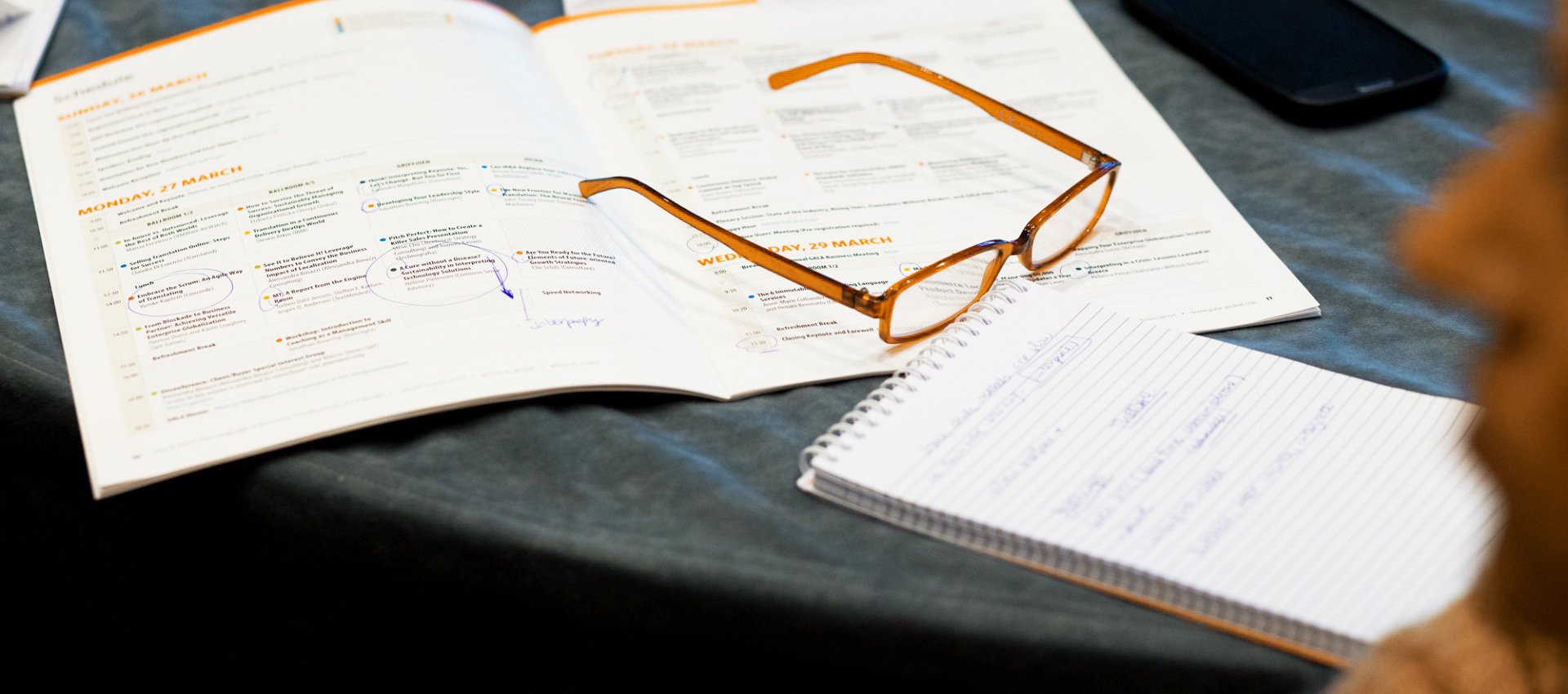- Resource Center
- Professional Development
- Articles & Videos
- Run Those A/B Tests and More: Six Tips for Ordering (Multilingual) UX Texts
28 June 2022
| by Supertext
Run Those A/B Tests and More: Six Tips for Ordering (Multilingual) UX Texts
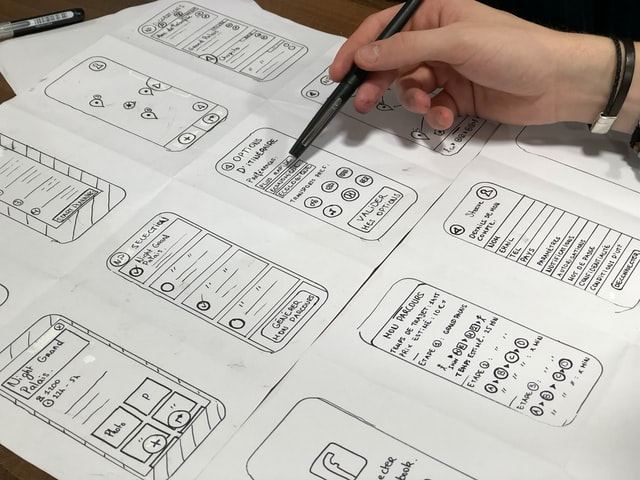
Sign up here for our newsletter on globalization and localization matters.
What does UX writing/testing mean for your day-to-day business? What should you keep in mind when ordering user-optimized texts? And what about when you need a translation? Supertext and Skribble have the answers.
Jevgenija Litvina is a UX writer at Skribble, a platform that offers legally binding e-signatures. She regularly works with Supertext, and knows what really matters when it comes to writing and ordering UX texts. Together, we came up with six tips on how you – and your users – can get the most out of (multilingual) UX texts.
1. Know your product – and what to expect from the writing
What does your website or app offer? What problem does it solve? Who is your target audience? Knowing who your product is meant to reach and what it is meant to achieve is key when it comes to performing a needs analysis for UX writing, as this determines the texts to be created. Perhaps you’re looking to gain more subscribers, boost transactions or simply improve the overall user experience by using clear texts to make browsing easier. Being able to explain or demonstrate in detail what your product is all about means you’ll get texts that target a specific goal.
2. Make your UX writer part of the team
UX writing starts much earlier than conventional copywriting, ideally during the design phase. So it makes sense to get your UX writer on board from the very beginning, integrating them into the UX team and the design process. This way, they’re involved in concept development, and may be able to create a prototype at an early stage and give designers regular input. This is particularly helpful when it comes to multilingual products, as it reduces the need for elaborate programming work at a later stage (e.g. because one language needs more space or has different character sets).
3. Share design templates and screenshots
Sending UX writers anything that will end up embedded in a UX environment – an app mockup, a beta version of your website or screenshots of your original texts – will result in a better end product. UX texts often take longer to produce than other types of texts, since they often involve breaking down complex topics into individual words. The writer should know where the text will be displayed, who will use the text, when they will and for what purpose they will be reading it. Providing context means the writer will need to ask fewer questions and speeds up the writing process. If the layout works from the beginning, it also reduces the need for adjustments at a later stage.
Context is an absolute must when it comes to texts that need to be translated, as languages differ in length. Translators need to know how much space they have for single blocks of text and whether the text will be displayed on a button or as a heading. Style guides and glossaries also play a role in ensuring the text has a single, consistent voice regardless of the language.
4. It’s not about you – it’s about your users
You and your team know exactly how your product works. But your users may not have the faintest idea. So your texts need to be understood intuitively by people who aren’t experts. While it’s important to know your product so that you can brief UX writers, it doesn’t shape how your app, website or software will be used in future. User design is not for you – it’s for your target audience.
When it comes to testing your product, the golden rule is to put yourself in the shoes of your (future) users. Internal tests are sufficient for an initial round of testing. But if the content and style of the texts are going to appeal to actual users, then you also need their feedback – which brings us to point number 5.
5. A/B testing helps – always.
From comprehensive usability tests to card sorting and guerrilla testing, tests shed light on whether your product is clicking with users. Try two different calls to action, for example, and see which one performs better. Best practice can be a good guide, but just because something works for others doesn’t mean it’ll work for you. Your target audience might use different devices for browsing than those mentioned in other tests, for example. When it comes to testing, you should always keep your own users and their particular needs in mind.
It’s also helpful to actively seek feedback from individual users. This enables you to further customize your solution to users’ needs and anticipate and solve potential problems before they arise. Running tests regularly and over time also provides you with quantitative data and opportunities to optimize the user experience and boost turnover in the long term.
An example from Skribble:
A rapid user test carried out recently revealed that users on the Skribble website were finding it difficult to find pricing information. The UX team then changed the name of the “Plans and pricing” menu section to “Pricing” and tracked the number of times the page was viewed. By the time the testing phase was complete, traffic to the page had doubled.
6. Avoid literal translation
Always keep in mind the language(s) that the UX texts need to be translated into. If you don’t speak the language yourself, your language service provider will do the job for you. Be sure to give the translators enough context and opt for a freer translation. Word-for-word translation will not work for two reasons. Firstly, due to space limits: German text, for example, takes up around three times as much space as English on average. In this case, texts for buttons or menus usually require a more creative solution.
Secondly, certain terms do not exist in other languages or are used in a different context. To take two examples, the correct French translation of the English word “seal” on documents is “cachet” (“cachet électronique”), not “sceau”, the word-for-word translation. And the English word “Home” would never be translated as “Zuhause” on a German website. In this case, it helps to have knowledge of the industry, briefly analyze the most common terms and create a glossary for each language.
Do you want to contribute with an article, a blog post or a webinar?
We’re always on the lookout for informative, useful and well-researched content relative to our industry.